CarStream APK Download | #1 YouTube App For Android Auto

Download CarStream APK which is the #1 YouTube App for Android Auto that allow users to access YouTube on the car screen.
Version: 2.0.1 || Size: 28 MB
If you’re looking for a YouTube app for your car then there is no better choice than CarStream which is the most popular YouTube app for Android Auto It gives you access to a fully functional YouTube app so that you can watch the videos of your favorite creators.
Embarking on a long journey by car often presents the challenge of monotony. To enhance your driving experience and escape boredom, CarStream offers an innovative solution. This platform enables drivers and passengers to stream YouTube videos directly onto their car screens. With this app, you can enjoy your favorite entertainment seamlessly while maintaining focus on the road ahead.
It is a must-have for in-car entertainment lovers, providing a straightforward and efficient solution to access your favorite YouTube videos on your car display without the need for complicated setups. CarStream makes it easy to stay entertained while driving by bringing the world of YouTube straight to your car infotainment display.
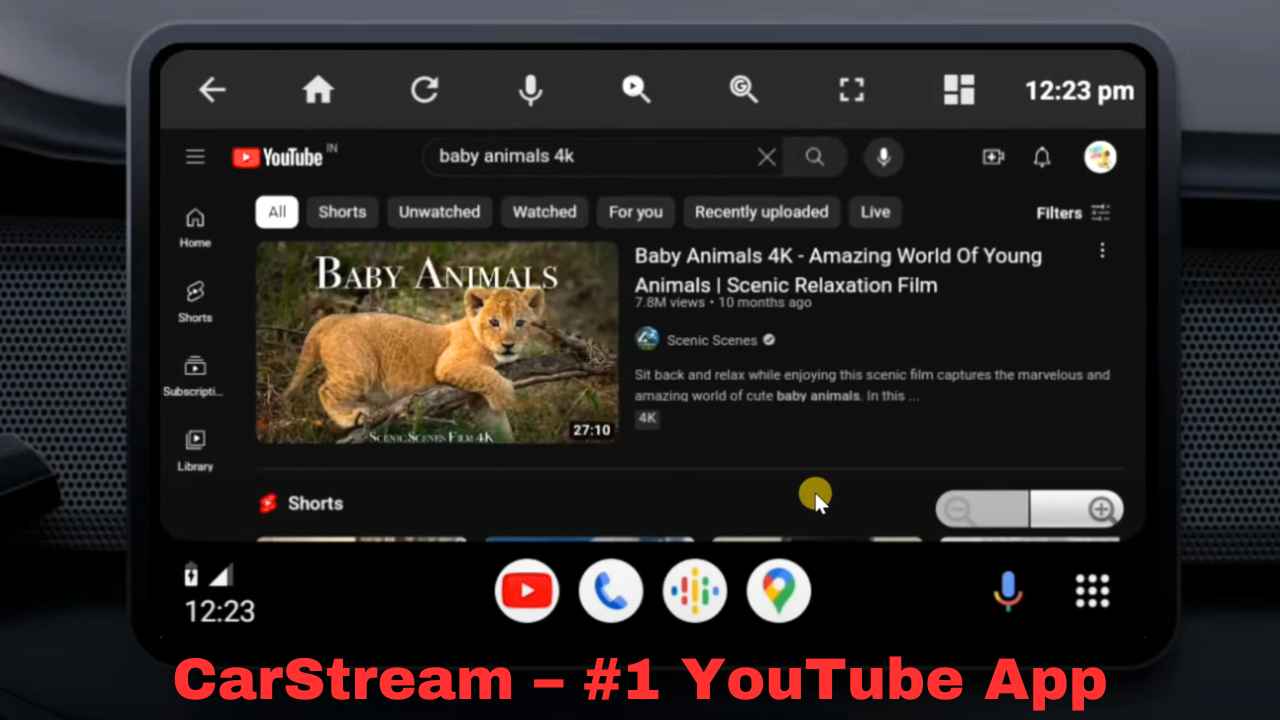
Contents
What is CarStream
CarStream is nothing but a YouTube app that is compatible with Android Auto. However, you have to install this app on your Android phone first and then you can connect it with your Android Auto to access this app on your car display and enjoy its services. is an innovative application that transforms your in-car entertainment experience perfectly. Previously known as YouTubeAuto, this app simplifies the process of enjoying YouTube videos in the car.
The standout feature of this app is its user-friendly approach – there’s no need to root your phone or deal with complex installations. To get started, all you have to do is download and launch CarStream. The app is supported by AAAD (Android Auto for Phone Screens), ensuring seamless integration with your car’s display.
How to Download & Install CarStream APK on Android
To utilize this app on Android Auto, it is essential to first install the app onto your Android smartphone. There are two different methods given below outlining the steps necessary to download and install the CarStream APK on Android devices. Select a method that is most convenient for you.
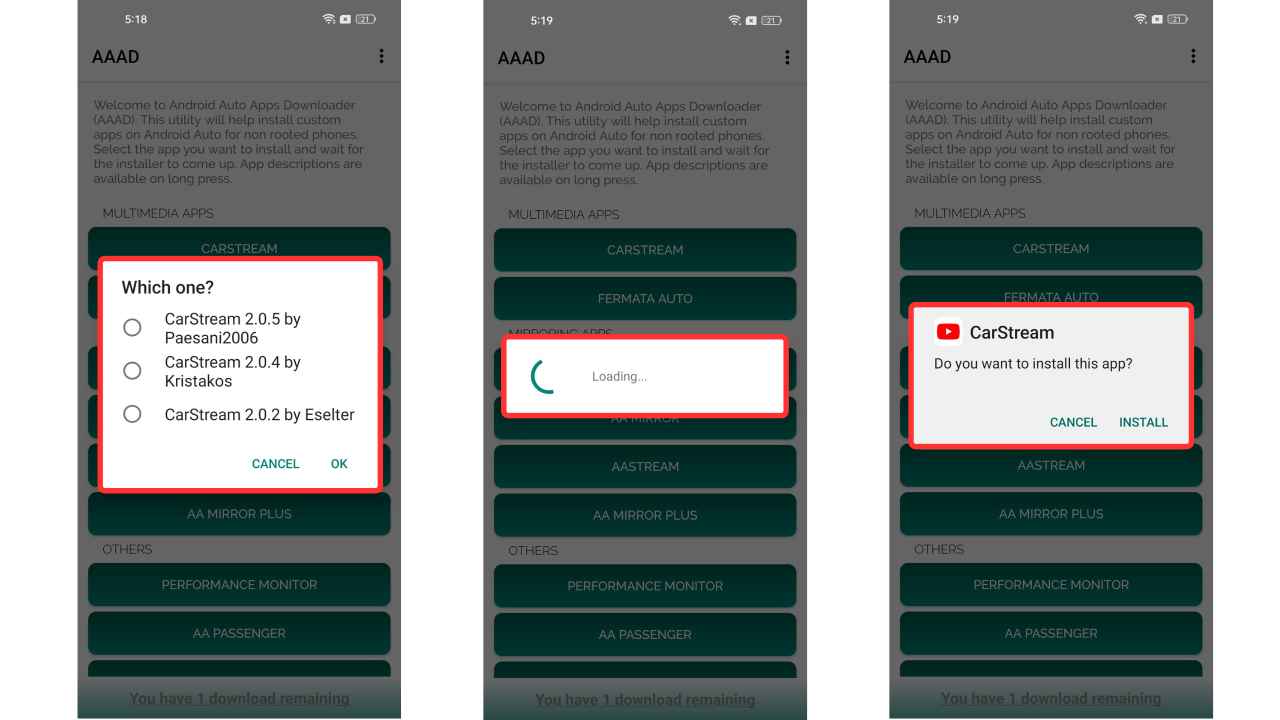
Method 1. Install CarStream Via AAAD:
- Start by opening any browser and searching for “https://aaadapkpro.com/” and then click on the first link to open the website.
- Press the download button given on the site to download the AAAD APK file on your device.
- Go to the settings of your device, scroll down to find “Security”, and then enable the installation of apps from unknown sources.
- Once the AAAD APK is downloaded, click on the downloaded APK file.
- Now, head back to the folder where you have located the downloaded AAAD APK file and install the app.
- After installation, open the AAAD App and you will see CarStream option so tap on it.
- Choose the latest version or the most compatible version to initiate the installation process.
- When the installation is completed, you can access the CarStream app from your device’s home screen or app drawer.
Method 2. Install Directly:
- Tap on the download button provided on this webpage to start downloading the latest version of the CarStream APK file on your device.
- Navigate the Android phone’s Settings > Privacy & Security > Turn on Unknown Sources which is required to install this third-party APK file.
- Open the File Manager and go to the Download folder where the APK file is saved.
- Find the downloaded CarStream APK file and tap on it to install the app.
- Now, tap on the open button to launch the CarStream App.
How to Connect CarStream to Android Auto
Downloading and installing the CarStream app is just the beginning. Now, you have to connect the app to your Android Auto
- Open the CarStream App on your phone and tap on the three-dot icon then click on Settings and turn on the Desktop Mode to make the interface more friendly for your car screen.
- Install the Android Auto app from the Google Play Store if it does not come pre-installed on your phone.
- Open the Android Auto and connect your phone to your car via USB or wirelessly.
- Now, you can see the CarStream App icon on your car infotainment system so tap on it to launch the app and enjoy watching YouTube videos.
- Start by installing the CarStream App on your Android phone using our provided instructions.
- After installation, open the app and grant the required permissions.
- Access the menu in the top right corner and select settings.
- Enable desktop mode for an improved user experience on your car screen.
- Connect your phone to your car either wirelessly or through a USB cable.
- On your Android device Open the settings and search for Android Auto.
- The Car Stream app will now appear in your Android Auto app drawer, so open it and have a great experience!
How to Watch YouTube Using the CarStream App
Watching YouTube using the CarStream app involves a few simple steps. First of all, install the app on your Android device, and make sure to connect it to your car display via Android Auto. Here’s a step-by-step guide:
- Open the CarStream App on your Android Auto
- Tap on the “Sign in” button and enter your email and password to log in to your YouTube account.
- Now, you can see all subscribed channels and personalized recommendations.
- You can also search on CarStream to watch videos on your desired topic.
Pros
- In-Car Entertainment: CarStream provides a convenient way to enjoy YouTube videos directly on your car’s display, enhancing the overall in-car entertainment experience.
- User-Friendly Interface: The app is designed with simplicity in mind, offering a user-friendly interface that is easy to navigate, making it accessible to a wide range of users.
- Seamless Integration with Android Auto: CarStream seamlessly integrates with Android Auto, allowing users to access the app through their car’s display for a more comfortable and safer in-car experience.
- Bluetooth Connectivity: The app supports Bluetooth connectivity that allows users to connect their devices to the car stereo wirelessly, providing a hassle-free setup.
- Customization Options: Users may find customization options within the app, allowing for a personalized experience while watching YouTube content in the car.
Cons
- Touch Screen Required: The display on your vehicle must support touch functionality or else you might not be able to use this app properly.
- Dependency on Android Auto: CarStream relies on Android Auto for integration with the car’s display. If Android Auto is not supported or not working correctly, it may affect the functionality of CarStream.
- Limited Functionality: While this app focuses on YouTube videos, it may lack some features found in the official YouTube app, limiting the overall functionality for certain users.
- Internet Dependency: Streaming YouTube videos require a stable internet connection. In areas with poor connectivity, users may experience buffering or disruptions in video playback.
- Third-Party Source Risks: When you download this app from third-party sources then there may be some security risks involved for which you have to be prepared.
Conclusion
CarStream is the one-stop place for those who want to watch YouTube videos on the car screen. It simplifies access to YouTube, making it user-friendly for drivers and passengers. Now, you will never get bored on a long drive as you have your entertainment tool kit on your car screen which is CarStream so turn it on and enjoy driving while accessing YouTube. However, it is important to follow all the local traffic rules and regulations while using this app.
